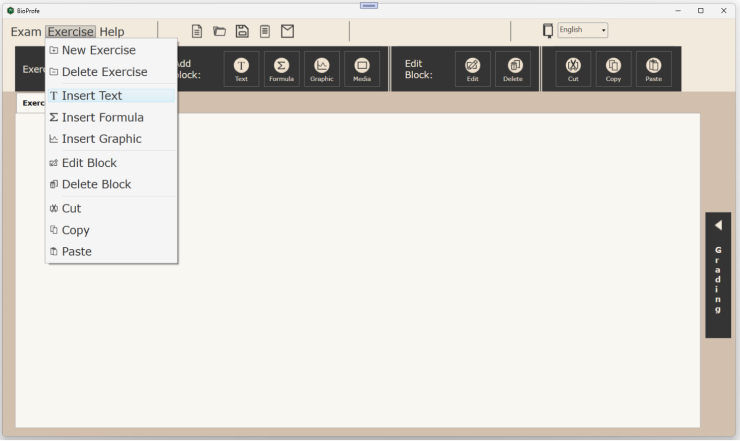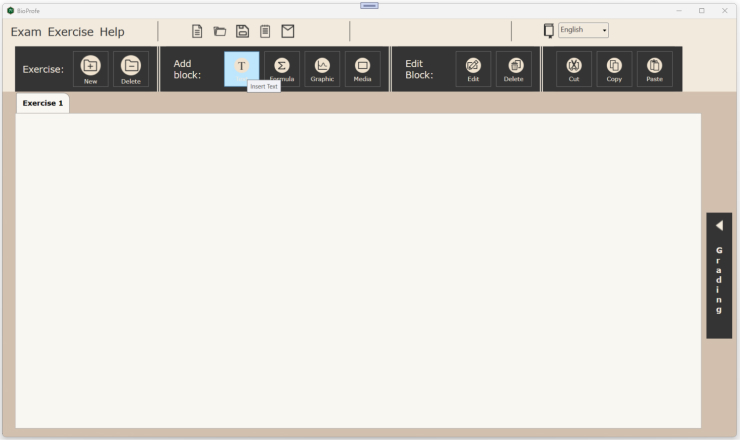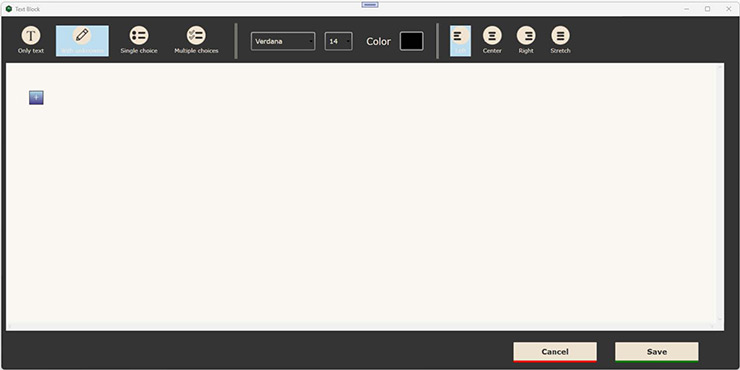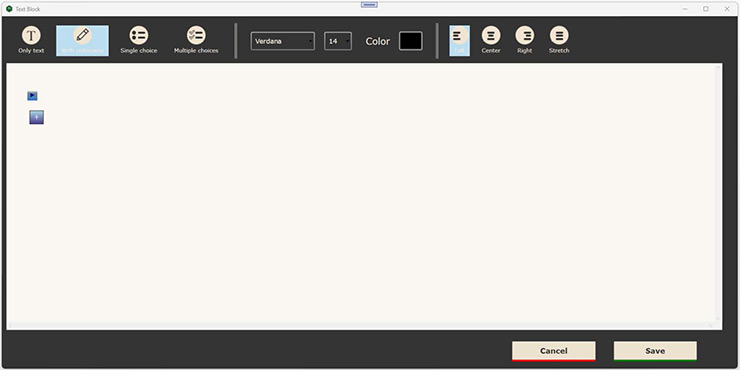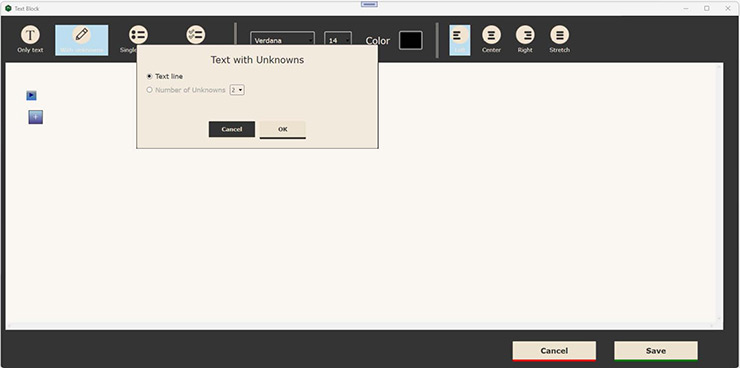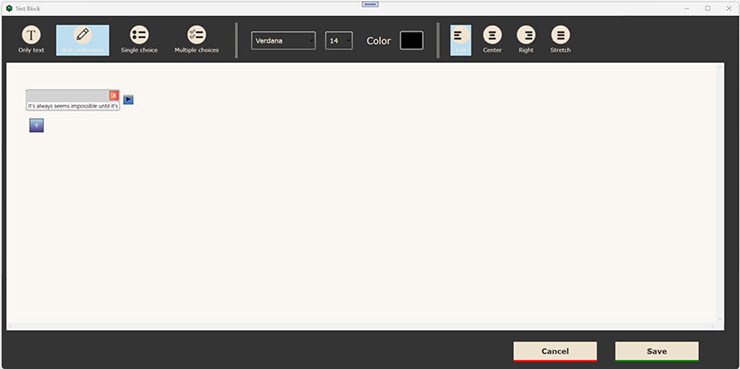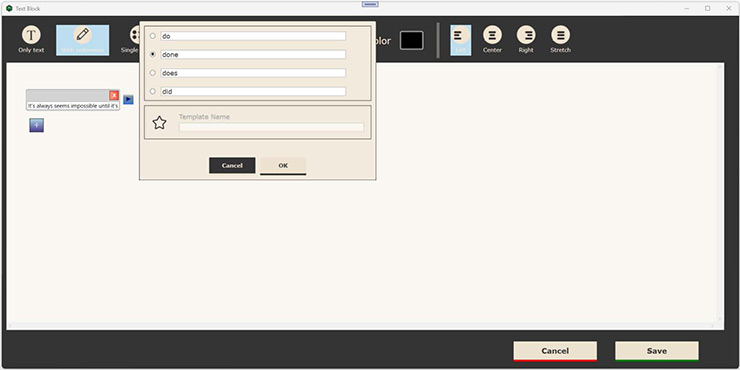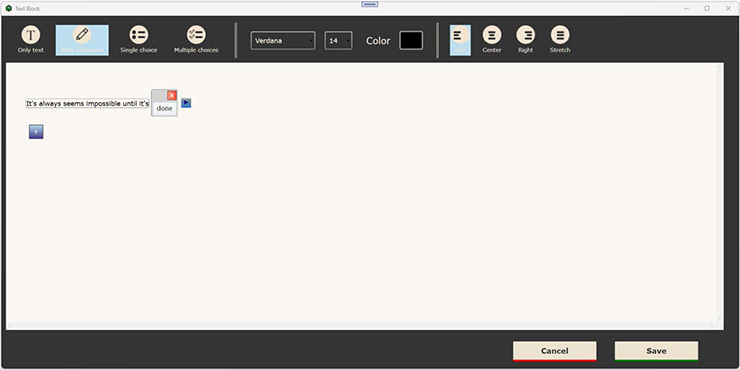To add a text block there are two options:
Option 1: Selecting “Insert Text” from the top menu “Exercise“.
Option 2: Selecting “Text” within the section “Add Block” which is placed in the BioProfe CREATOR main window. Then the Text Block window will pop up.
Click on the “With unknowns” button.
Click on the “+” button to add a new line.
Click on the “>” button to add a new element in the line you have just added.
There are three types of elements:
- Text line
- Unknowns
- Templates (If there is no template created then this option will be invisible)
Select “Text line” (default) and click the “OK” button.
Write the text you like.
Now we are going to introduce an unknown. Click on the “>” button again, select the “Number of Unknowns” option and select “4” from the drop-down list.
Write the possible answers, leave the correct one selected (it can only be one), and click on the “OK” button.
The first line is already there. You can add as many lines as you want.
In this case there is only one line. Click on the “Save” button.
As a result you will see the text with the unknown included in the exercise.