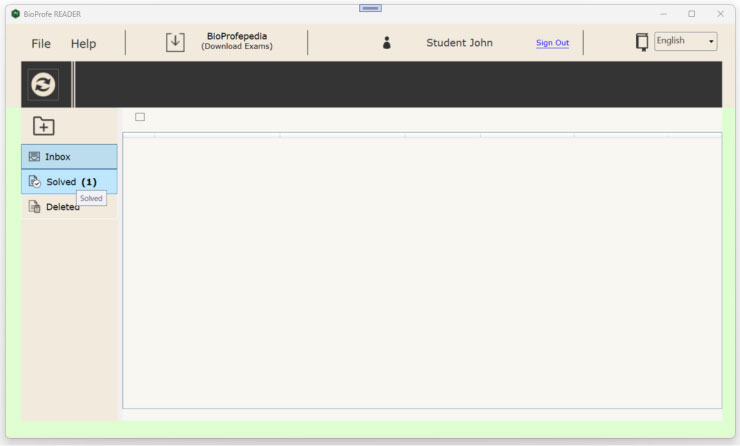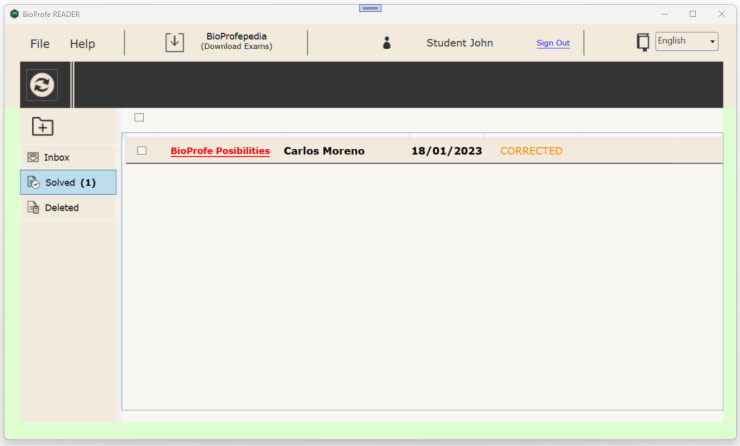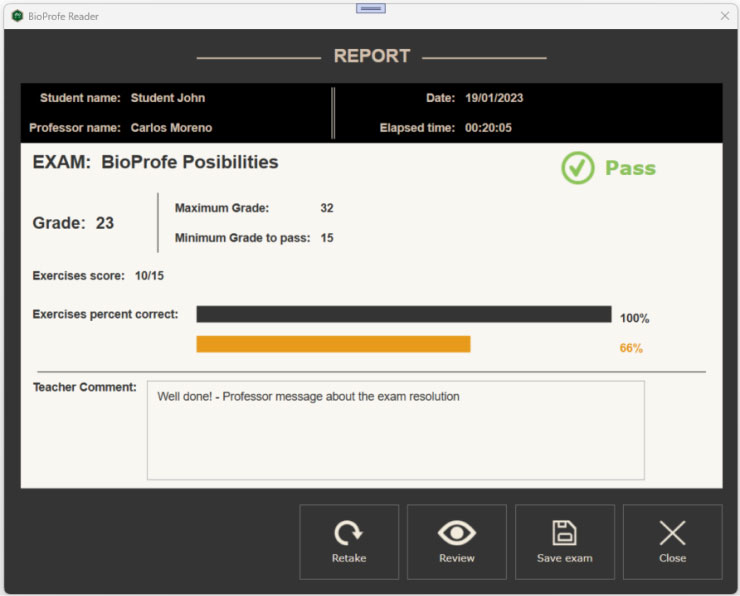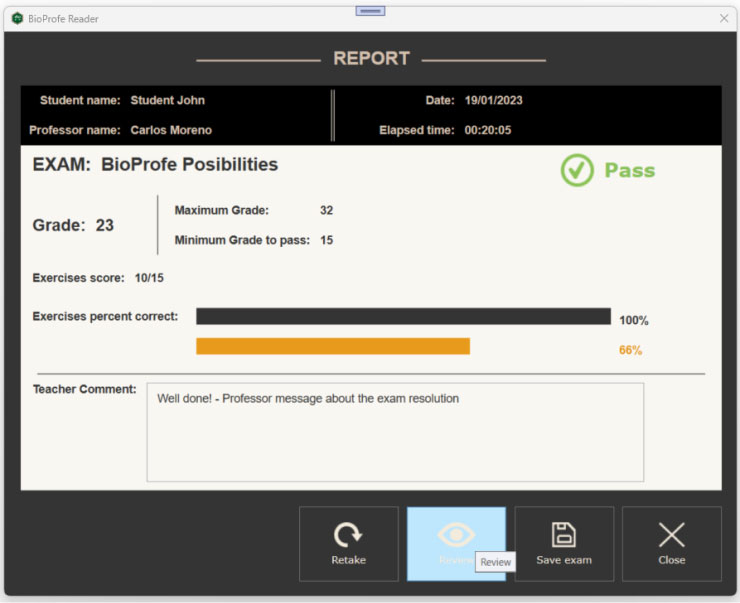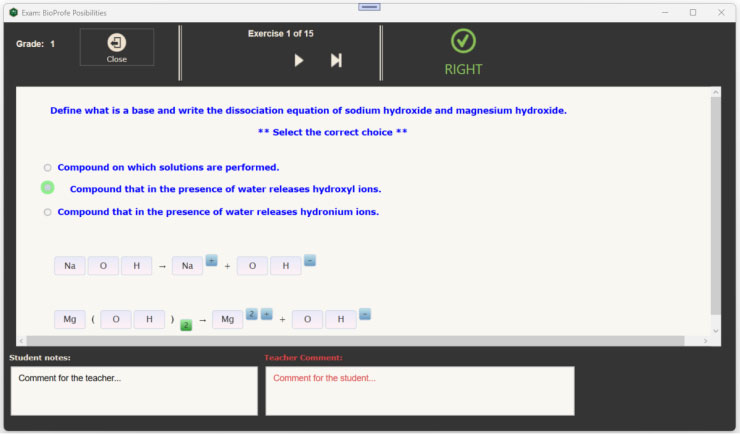In BioProfe Reader you will receive your solved exams corrected by your teachers.
To view them, select the “Solved” folder.
Then you will see all the corrected exams.
And select the exam you want by clicking on the title.
Then you will see the report of the correction. You will be able to see if you have passed or not, the grade, the teacher’s comment if there is one, and a series of buttons at the bottom to perform different actions.
One of the actions is review the exercises. This allows you to go one by one seeing where you have given the correct answer and where you have given it wrong.
The green colour indicates that the exercise is correct. On the other hand, the red colour indicates that it is incorrect, and the incorrect unknowns will be indicated in red and the correct ones in green.
At the bottom right you will see the teacher’s comment on the exercise if there is one.