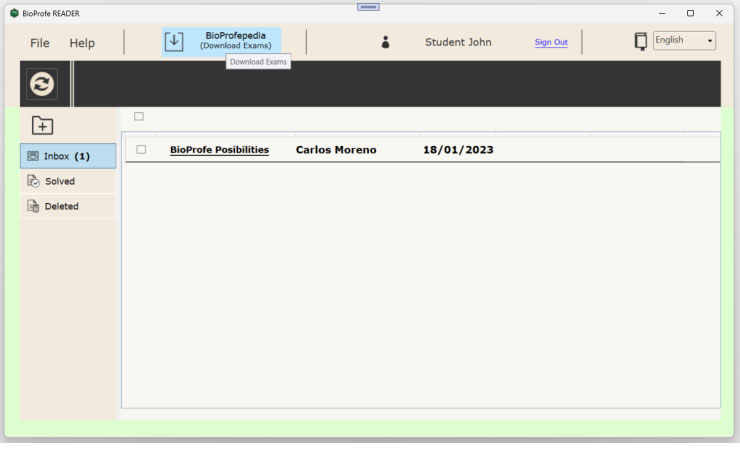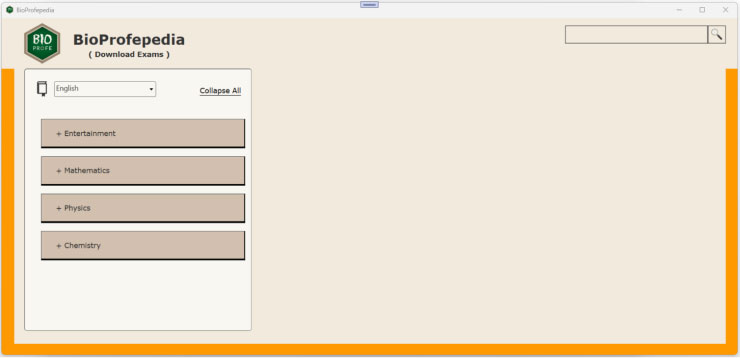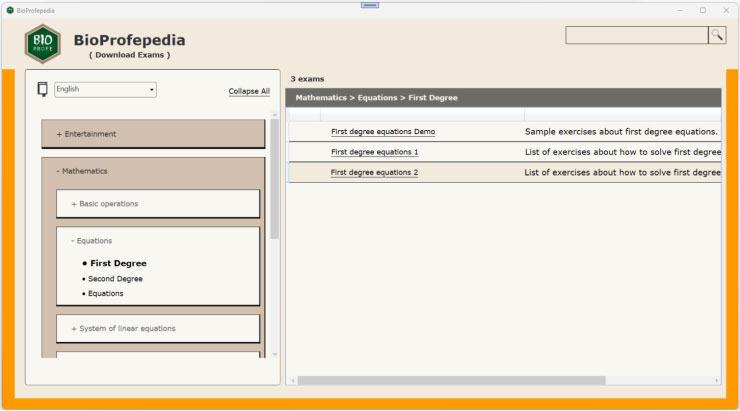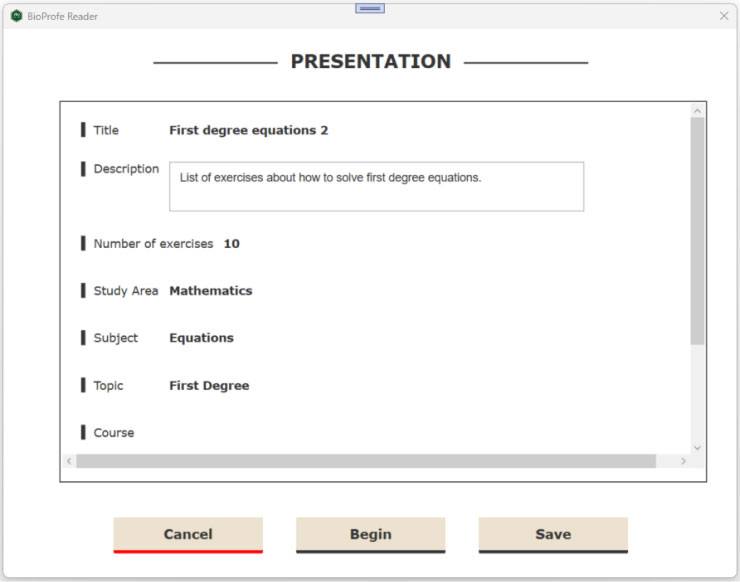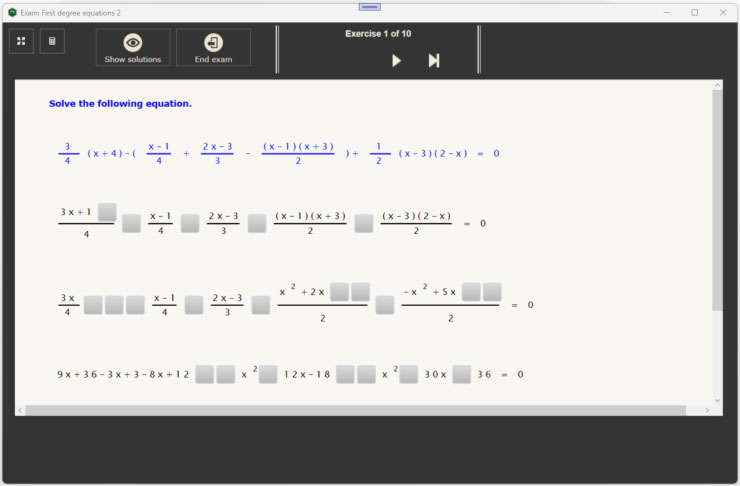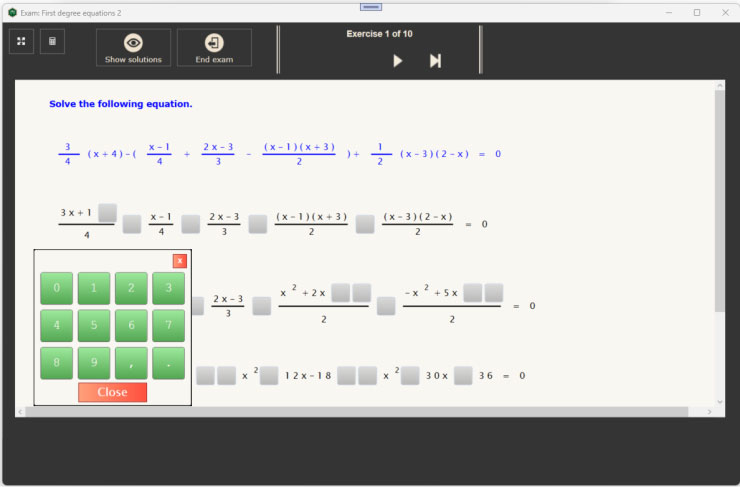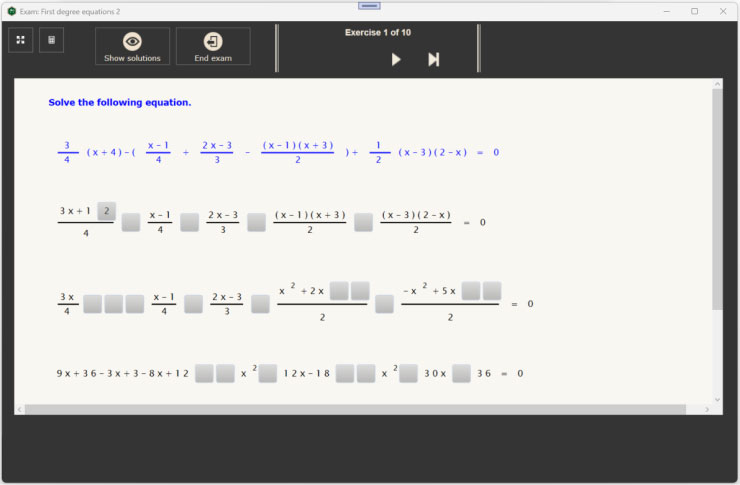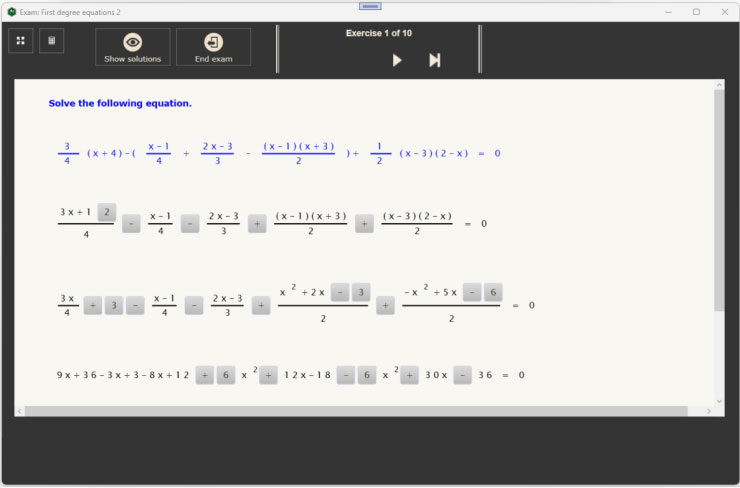BioProfepedia is our Database of exams where you can find plenty of Physics, Chemistry, and Mathematical exercises, which you can download and solve in your device.
To do so, just click on the “BioProfepedia” button in the main screen of BioProfe Reader app.
Then you will see the BioProfepedia main screen
Now just drop down the menu of your choice and select an exam from the list that appears on the right side of the screen.
Then you will see the exam presentation which contains the exam information, such as title, description, number of exercises, categorization, etc.
To start the exam, click on the “Begin” button.
Then you will see the exercises. The exercises contain several unknowns that the student will have to solve one by one.
There are navigation buttons to move along the exercises.
To start solving the exercise, click on the first unknown you wish and pick your answer from the popup keyboard.
For example, click on the first unknown that is above and pick number “2”.
Then click on each of the unknowns and pick your answer.
Do the same for each exercise.
Finally, when you have finished, click on the “End exam” button to see the report, that shows the results.
Also you will have the possibility to repeat the exam, review all exercises one by one, save the exam in your device memory, or close the report window.